myTuner
Get the myTuner App: https://mytuner-radio.com/radio-app/
Search Indie Radio FM or Music Radio FM
Hot Hits Radio
https://mytuner-radio.com/radio/hot-hits-at-music-radio-fm-com-488109/
Indie Radio
https://mytuner-radio.com/radio/indie-radio-fm-at-music-radio-fm-com-488111
Bar Radio
https://mytuner-radio.com/radio/bar-radio-music-radio-fm-com-488061/
Country Radio FM
https://mytuner-radio.com/radio/indie-radio-fm-net-country-radio-fm-467441/
LGBTQ Radio
https://mytuner-radio.com/radio/lgbtq-gay-radio-at-music-wired-radio-com-488110/
myTuner App: https://mytuner-radio.com/radio-app/
Add us on myTuner as one of your favorite radio stations!
then you can find us on
Apple Watch, Apple TV, Apple CarPlay, Android Auto and Google Home, Roku and many more.
How to listen on myTuner:
- Use the link above to join and make a free myTuner account. Then come back to this page.
- After you have created a free account, Use the links below to find our myTuner pages.
- Go to any of our pages on myTuner that you would like to connect with.
- Click on the “Star” under the music player.
Add us on myTuner as one of your favorite radio stations! After you do this our radio stations with be listed in your myTuner favorites.
Radio.net
Search Indie Radio FM
Hot Hits Radio
Station: https://www.radio.net/s/indieradiofmhothits
App: https://www.radio.net/s/indieradiofmhothits/app
Indie Radio
Station: https://www.radio.net/s/indieradiofm
App: https://www.radio.net/s/indieradiofm/app
Bar Radio
Station: https://www.radio.net/s/indieradiofmchill
App: https://www.radio.net/s/indieradiofmchill/app
Country Radio FM
Station: https://www.radio.net/s/indieradiocountry
App: https://www.radio.net/s/indieradiocountry/app
Gay Wired Radio
Station: https://www.radio.net/s/gaywired
How To Add INDIE RADIO FM To any smart phone or Tablet
Android
Launch Chrome for Android and open https://www.indieradiofm.com Tap the menu button and tap Add to home screen. Chrome will add us to your home screen.
The icon will appear on your home screen like any other app shortcut or widget, so you can drag it around and put it wherever you like.
Other popular Android browsers also offer this feature. For example, Firefox for Android can do this if you tap the menu button, tap the Page option, and tap Add to Home Screen.
(The 3 dots shown in this pic is the menu button)
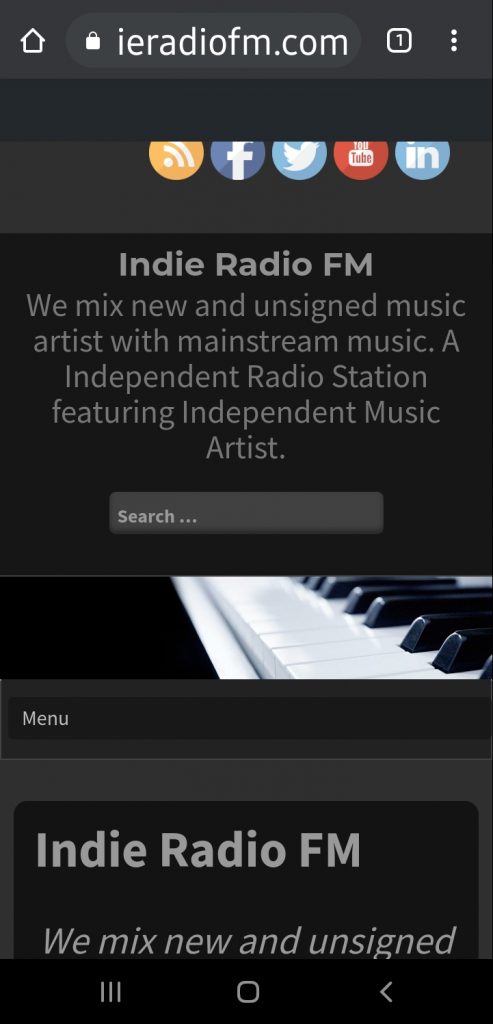
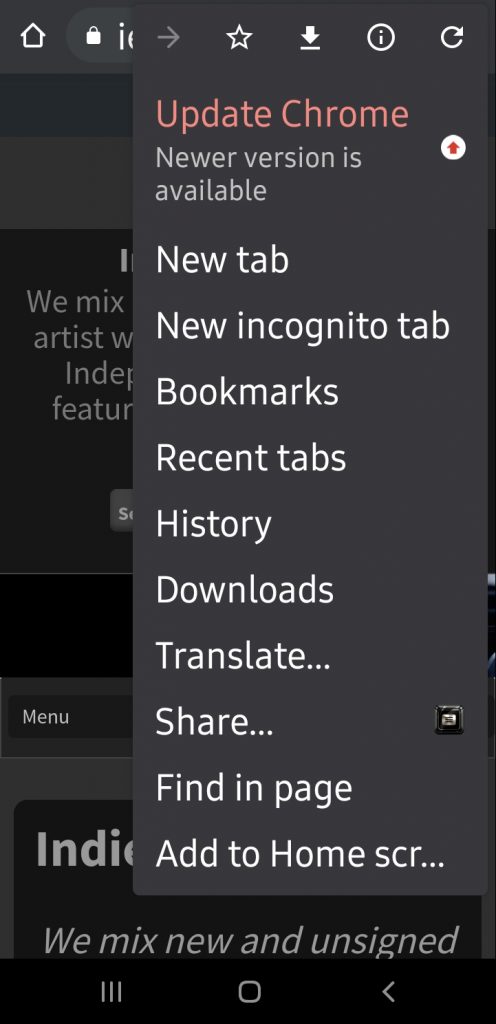
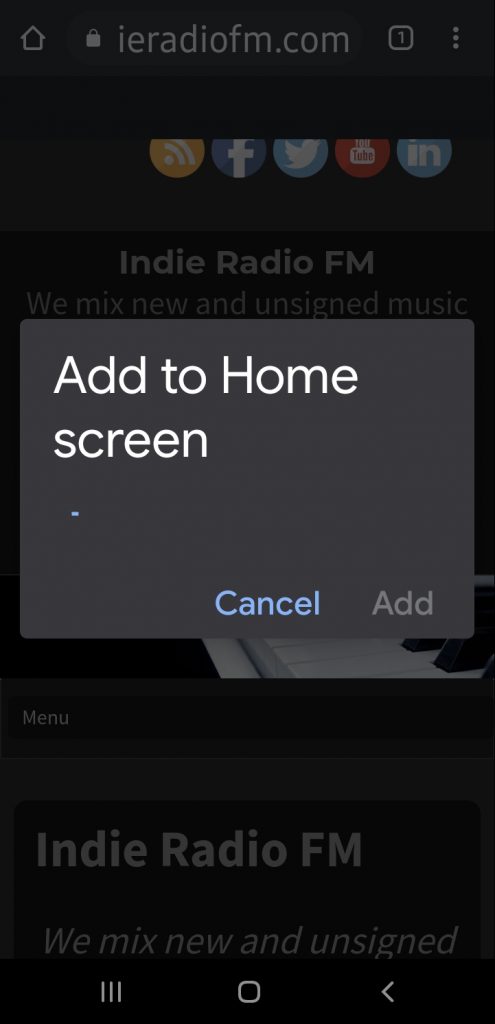
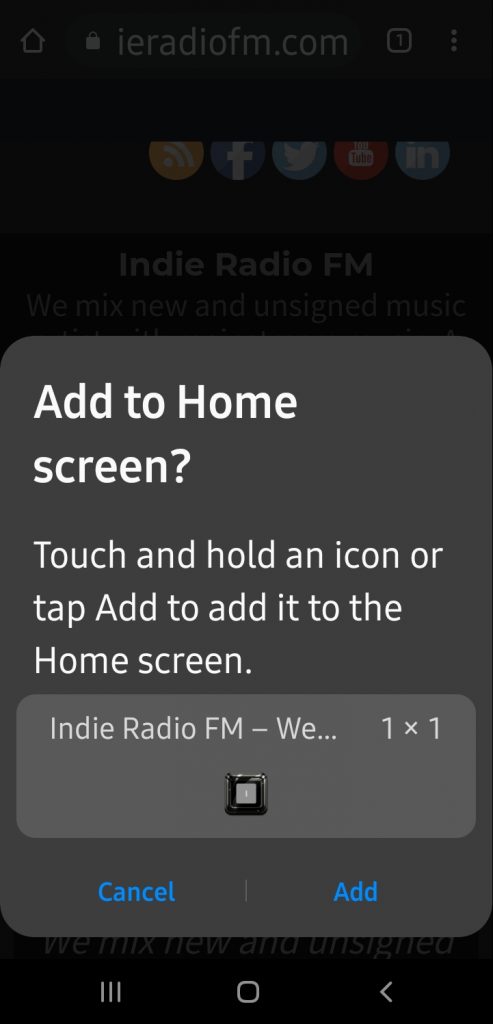

Clicking the 3 dots will open this screen. Click add to Home Screen.
iPhone, iPad, & iPod Touch
Launch the Safari browser on Apple’s iOS and navigate to https://www.indieradiofm.com . Tap the Share button on the browser’s toolbar — that’s the rectangle with an arrow pointing upward. It’s on the bar at the top of the screen on an iPad, and on the bar at the bottom of the screen on an iPhone or iPod Touch. Tap the Add to Home Screen icon in the Share menu.
You’ll be prompted to name the shortcut before tapping the Add button. The shortcut can be dragged around and placed anywhere, including in app folders — just like a normal app icon. (To create app folders on iOS, touch-and-drag an app’s icon onto another app’s icon and hold it there for a moment.) When you tap the icon, it will load the website in a normal tab inside the Safari browser app.
Windows Phone
The process is similar on Windows Phone. First, open the website you want to pin in Internet Explorer. Tap the More (…) button and tap Pin to Start in the menu that appears. Windows Phone 8.1 supports live tile updates from websites that have configured the feature, just as Windows 8 does.
If you have another type of smartphone or tablet, it probably has this feature, too. Just open its browser and look in its menu for an option named something like “Add to home screen” or “Pin to home screen.”
To remove a website shortcut from your device’s home screen, just long-press the shortcut and remove it like you would any other app icon.
IndieRadioFM PWA App
We have a Indie Radio FM APP built into our web site. As you are using our web site you should see a “Add To Home” screen button on the bottom of our page. Click on it and follow the promos. Look in your list of apps and we should be there. Indie Radio FM – Drag our icon where ever on your phone you want us to be.
Not Working?
You deleted it now it will not come back? Clear your browser history. Then reload the page.
Progressive web apps need browsers that support manifests and service workers. Currently Google Chrome (version 57+), Chrome for Android (62), Mozilla Firefox (57), Firefox for Android (58) are the major browsers that support PWA.
The list is fast growing and is likely to be supported in most major browsers by the end of this year.
Will Progressive Web Apps work on iOS devices?
Starting with Safari for iOS 11.3, Apple devices offer partial support for PWA’s. However, there is no native Add To Home Screen prompt just yet. You can add your app by tapping “Add to Home Screen” button in the share menu of the browser ( look for the square icon with an up arrow in the foreground )
+++


Change your browser home page
Make us your homepage
Stay current with up-to-the-minute music the second you open your browser. Simply follow the instructions below to make us your homepage today.
Microsoft Edge Windows 10
Microsoft Edge
Here’s how to change your home page in the new Microsoft Edge :
- Open Microsoft Edge, select Settings and more > Settings .
- Select Appearance.
- Turn on Show home button.
- You can either choose New tab page or select Enter URL for a page that you want to use as your home page.
Note: This topic is for the new Microsoft Edge . Get help for the legacy version of Microsoft Edge .
Internet Explorer 11
- In the top corner of Internet Explorer, select Tools , and then select Internet options.
- On the General tab, under Home page, enter the URL of the site you want to set as a homepage. You can add more than one URL. Or, to add the site you’re currently viewing, select Use current. If you add more than one URL, put each URL on its own line. https://www.indieradiofm.com
- Select Apply, and then select OK.
Google Chrome
- Open Google Chrome, then select the three, vertical dots next to the profile icon.
- Select Settings, then under Appearance, turn the toggle for Show home button to on.
- Choose the option you’d like to use: New Tab page or Enter custom web address. https://www.indieradiofm.com
Firefox
- Open Firefox, then select the three, horizontal lines next to the profile icon.
- Select Options, then select the Home icon.
- Under New Windows and Tabs, select the dropdown next to Homepage and new windows.
- Choose the option you prefer: Firefox Home (Default), Custom URLs, or Blank Page.
Safari
- Open Safari, then choose Safari > Preferences, then select General.
- In the Homepage field, enter a wepage address. To simply use the webpage you’re currently viewing, select Set to Current Page.
- Choose when your homepage is shown.
- Open new windows with your homepage: Select the New windows open with pop-up menu, then choose Homepage.
- Open new tabs with your homepage: Select the New tabs open with pop-up menu, then choose Homepage.
Pick the app that is best for you……..

